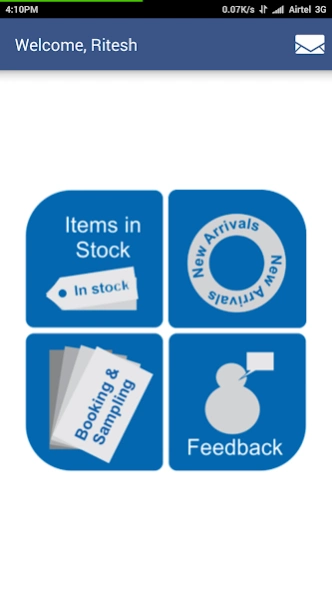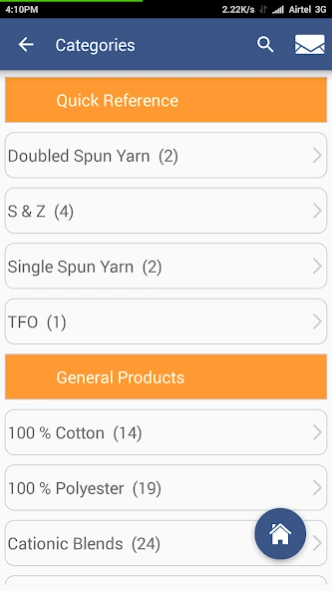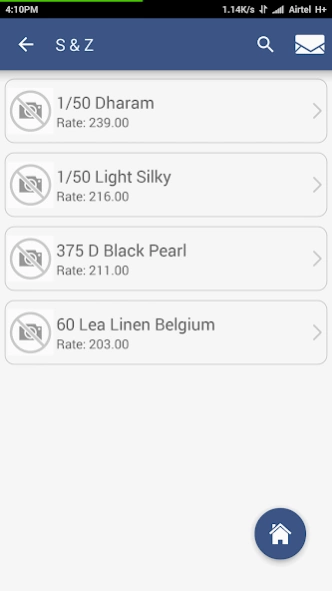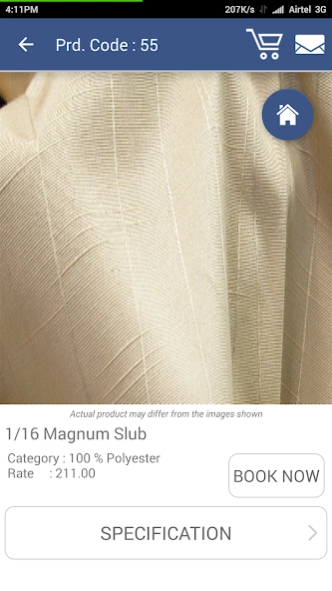Samosaran 1.0
Continue to app
Free Version
Publisher Description
Samosaran - Samosaran Yarns Pvt. Ltd.
Samosaran Yarns Pvt. Ltd. is promoted by Pukhraj Virchand Group.
The Pukhraj Virchand Group was founded by late Shri Bhurmal Jain in 1948 at Mumbai, India as a Yarn Trading Firm.
Since then the Group Business concentrated on supplying Yarns to domestic fabric weaving and knitting companies.
The Group has been dealing in Yarns of varieties covering Cotton, Viscose, Synthetic blends – PV & PC, Spun Polyester and various varieties of fancy & effect yarns, catering to domestic requirements for Shirtings, Suitings, Dress materials, Knittings, Furnishing fabrics, Sarees…
Presently the Marketing is handled by a team of third generation of young family members and Professionals.
Taking inspiration from growing trading activities, Group incorporated Samosaran Yarns Pvt. Ltd. in the Year 2006 for manufacturing activities, presently having Ring Spinning Plant at Silvassa and Yarn Twisting Unit at Bhiwandi, both near Mumbai, India.
The sales offices of the group are located at Mumbai, Bhiwandi, Silvassa, Bhilwara & Coimbatore.
Samosaran Yarns Pvt. Ltd.
Address : 41/42, Liberty Building, 2nd Floor,
New Marine Lines, Mumbai – 400 020
India.
Tel. : +91 22 22002112
Fax : +91 22 22008502
Email : info@samosaran.com
pukhraj@mtnl.net.in
About Samosaran
Samosaran is a free app for Android published in the Office Suites & Tools list of apps, part of Business.
The company that develops Samosaran is Prime Software Solution. The latest version released by its developer is 1.0.
To install Samosaran on your Android device, just click the green Continue To App button above to start the installation process. The app is listed on our website since 2021-09-16 and was downloaded 7 times. We have already checked if the download link is safe, however for your own protection we recommend that you scan the downloaded app with your antivirus. Your antivirus may detect the Samosaran as malware as malware if the download link to prime.samosaran is broken.
How to install Samosaran on your Android device:
- Click on the Continue To App button on our website. This will redirect you to Google Play.
- Once the Samosaran is shown in the Google Play listing of your Android device, you can start its download and installation. Tap on the Install button located below the search bar and to the right of the app icon.
- A pop-up window with the permissions required by Samosaran will be shown. Click on Accept to continue the process.
- Samosaran will be downloaded onto your device, displaying a progress. Once the download completes, the installation will start and you'll get a notification after the installation is finished.